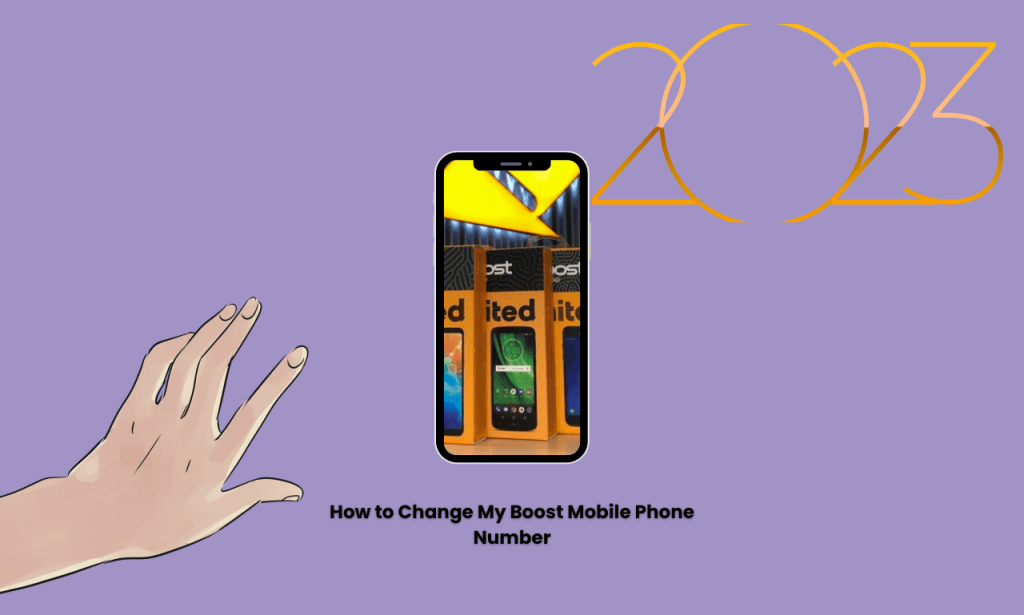Boost Mobile is a popular mobile virtual network operator (MVNO) that offers affordable prepaid phone plans in the United States.
If you are a Boost Mobile customer and want to change your phone number, you can do so easily by following a few simple steps.
In this article, we will guide you on how to change your Boost Mobile phone number without losing any of your current plan benefits.
Reasons for Changing Your Boost Mobile Phone Number
There can be several reasons why you may want to change your Boost Mobile phone number. Some of the common reasons include:
- You are moving to a new area and want to get a local phone number
- You are receiving unwanted calls or messages on your current number
- You want to keep your personal and professional contacts separate
- You want to switch to a new number for privacy or security reasons
Regardless of your reason, changing your Boost Mobile phone number is a simple process. Let’s go through the steps involved.
Steps to follow to change Your Boost Mobile Phone Number
Step 1: Dial Boost Mobile Customer Service
The first step to change your Boost Mobile phone number is to dial the customer service number at 1-888-BOOST-4U (1-888-266-7848) from your current Boost Mobile phone. Once you connect with a customer service representative, explain to them that you want to change your phone number and provide them with the reason for the change.
Step 2: Verify Your Account Information
The customer service representative will ask you to provide your Boost Mobile account information to verify your identity. You may need to provide your account number, PIN, or other personal information to confirm that you are the account owner. Make sure to have this information handy before you call.
Step 3: Choose Your New Phone Number
Once your account information is verified, the customer service representative will ask you to choose a new phone number. You can either choose a number from the available options or request a specific number. If you choose a specific number, the representative will check if it is available and let you know.
Step 4: Confirm the Change
After you have selected a new phone number, the customer service representative will confirm the change with you. Make sure to review the new number and ensure that it is correct before confirming. Once you confirm, the representative will initiate the change process, which may take a few minutes to complete.
Step 5: Restart Your Phone
Once the change process is complete, you will need to restart your Boost Mobile phone to activate the new phone number. You may also need to update your contacts and notify your friends and family about the change.
Tips for Changing Your Boost Mobile Phone Number
Make sure to choose a number that you will remember easily and that suits your needs.
Keep your contacts informed about the new phone number to avoid missing important calls or messages.
If you are switching to a new area code, make sure to check the coverage and plan benefits for the new location before making the change.
If you have an active Boost Mobile plan, changing your phone number will not affect your plan benefits or billing cycle.
Conclusion
Changing your Boost Mobile phone number is a simple process that can be completed by dialing customer service and following a few simple steps. Make sure to have your account information handy and choose a number that suits your needs. If you have any questions or issues, feel free to contact Boost Mobile customer service for assistance.
Michael C Vang is a passionate blogger. He has been blogging since 2013 on a variety of topics. He is committed to creating informative and engaging content that helps readers learn more about everything.