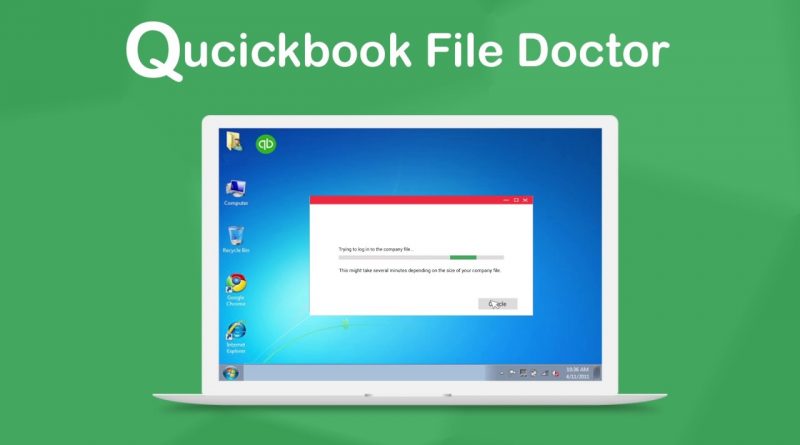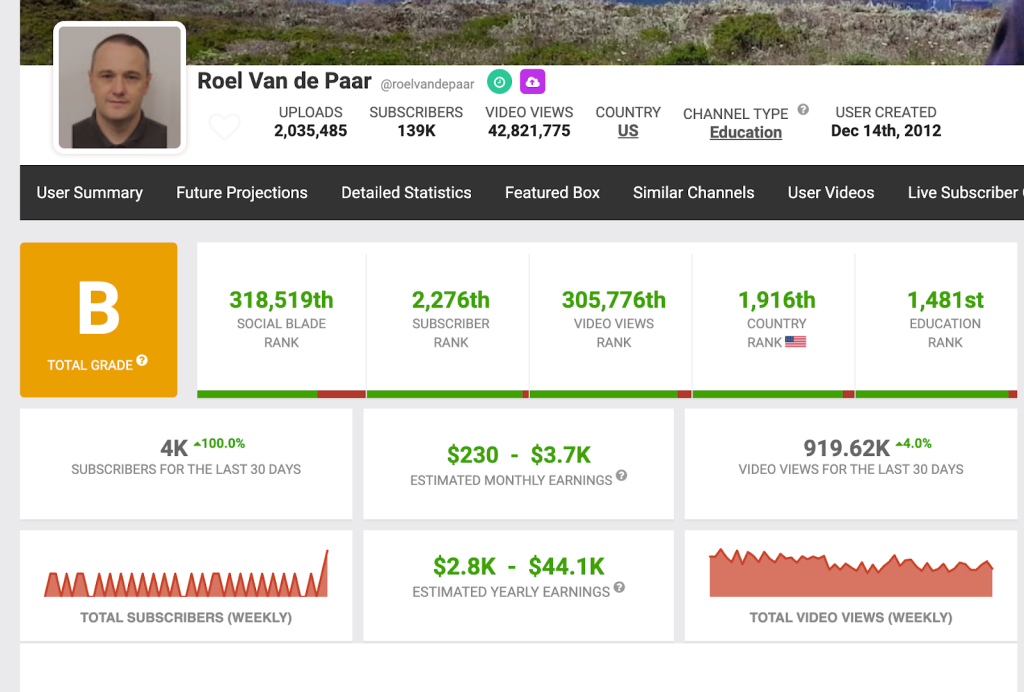There is no doubt that Quickbooks is the most demanded software to carry out financial activities in a firm. Quickbooks offers some high-quality features to the users that make it worth the use and has made it a favorite among users. But, if you are already using Quickbooks, you must be aware of all the issues that you can encounter while using the application. These errors are sometimes very frustrating when you are not aware of the cause of the error and also, how to resolve the error. To make it easier for the users to resolve Quickbooks errors, Intuit has launched the Quickbooks file doctor tool. This tool is used to fix all the common Quickbooks errors related to the company files or network issues. Also, the tool is quite easier to use and easily available. So, if you are new to this tool, this guide can be helpful. Here’s how to download, install and use the QuickBooks file doctor tool on the system.
A Brief of QuickBooks File Doctor Tool
QBFD is a simple repairing tool that will automatically detect and resolve issues with your company file, network, and QuickBooks application. Moreover, the application is available in two different versions. Out of which one is the in-built version which is present only with Quickbooks 2016 and above versions. Flt lower versions than 2016, you may have to use another version which is a standalone version. Moreover, the tool is available only for the Windows operating system and not for Mac. Let’s discover more about the tool in the upcoming sections of the article.
Errors that can be Fixed Using QBFD
Here is a list of all the errors that you can fix using the QuickBooks file doctor tool.
- QuickBooks error series 6000
- Error H series in Quickbooks
- QuickBooks database server manager stopped working.
- QuickBooks installation issues.
- Corrupted QuickBooks file.
- Fixing damaged files.
Types of QBFD
So, as we have mentioned in the above section of the article, there are two types of QuickBooks file doctor tools. They are:
- In-built version
- Stand-alone version
The process to use both versions is different. We’ll discuss this in detail.
The Process to use Stand Alone Version of Quickbooks File Doctor
- To use the QuickBooks file doctor tool, you will have to download the tool from the official website of QuickBooks.
- You will then have to click on the downloaded file and then the installation window will open on the system.
- After this, you will have to agree to the terms and conditions and then follow all the steps appearing on the screen to complete the installation process.
- Next, you will have to start the tool by clicking on the icon of the tool. You will then have to choose the file by clicking on the Browse option.
- After this, you will have to click on the option to check file damage only and then choose from the two options.
- If you are facing series 6000 errors, you can choose the first option and for H series error, you can choose the second option.
- Also, type your admin password and then proceed with the process.
- After this, you will have to click on the option to choose if you are using a workstation or server system.
- When done, you will have to wait till the scanning process will complete.
- On completion of the process, you will have to close the tool window and check if the issue is resolved or not.
The Process to Use Quickbooks File Doctor via QuickBooks Tool Hub
Now, you can also use the QuickBooks tool hub to fix the file doctor tool. Below we have mentioned all the steps that you will have to follow to use the file doctor tool using tool hub.
- To start with, you need to get the QuickBooks tool hub on the system.
- You will then have to save the downloaded file on the desktop and then click on the downloaded file to open the installation window.
- Now, to proceed, agree to the terms and conditions and then complete the installation process by following all the instructions appearing on the screen.
- You will now have to click on the icon of the tool and then start the tool on the system.
- Click on the company file issues tab and choose to run the QuickBooks File Doctor tool.
- The tool will now take some time to start. When the tool will start, choose the company file that you wish to scan.
- Click on the option to check file damage and proceed with the process.
- When the diagnosis will complete, check if you are facing the same issue.
Winding Up
QuickBooks file doctor tool is surely worth using when you are not aware of how to resolve QuickBooks issues. It is especially used to fix issues related to corrupted or damaged QuickBooks files. In this guide, we have attempted to explain to you everything about the file doctor tool in detail. We hope that the article has helped you. In case you encounter issues while using the application, we will suggest you seek technical help. The support team will guide you and answer all your queries related to the tool.