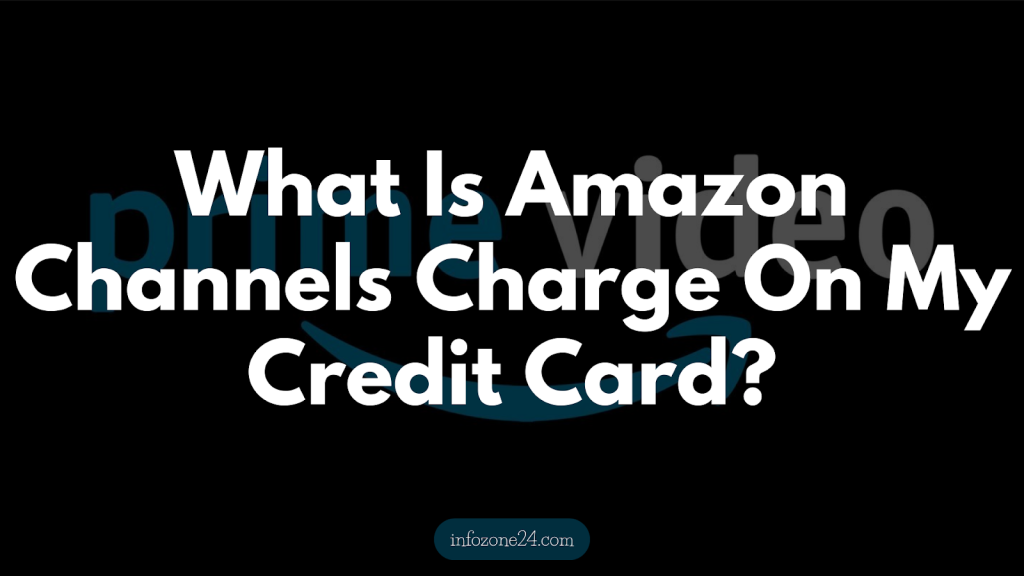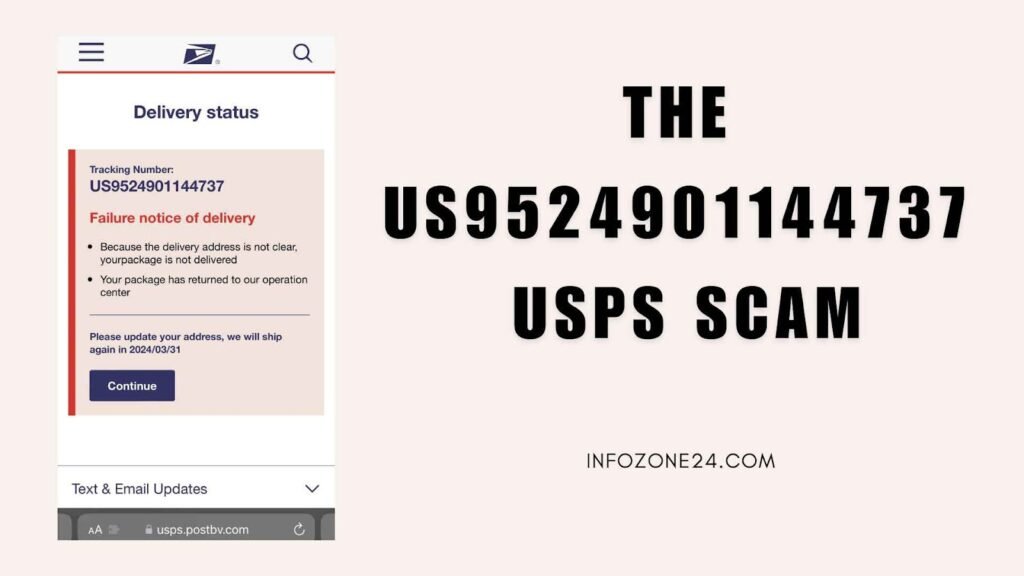What is Amazon Channels charge on my credit card? If you are an Amazon customer, you may have noticed an Amazon Channels charge on your credit card statement that you don’t recognize. You might think you’re being scammed if you’re unsure whether you should be charged. Understanding Amazon Channels is necessary if you use this service. Also, if you want to know about the charges on your credit card statement.
In this article, we will explain the service of Amazon Channels and its charges on your credit card. Along with potential reasons for these charges and how you can identify them. Moreover, should you be worried, and how can you resolve this issue? We will also provide helpful tips to avoid these unexpected Amazon Channels charges.
What Is Amazon Channels?
Before answering the question, “What is Amazon Channels charge on my credit card?” you should know about Amazon Channels.
Amazon Channels is a service that allows you to subscribe and stream premium channels and services through your Amazon account. It offers a variety of channels, like HBO, Starz, Paramount+, Showtime, and more. You can access their content through the Amazon platform.
There is a main difference between Amazon Channels and other streaming channels. It is that you have the option to choose which channel to subscribe to with Amazon Channels. It works like you’re building your own subscription plan.
For example, you might want to subscribe to HBO and CBS but not Showtime. You are not stuck with expensive channels you don’t even watch. You only pay for what you want and subscribe. With Amazon Channels, you can modify your streaming experience according to your unique preferences.
You can easily subscribe to your preferred channels with an Amazon Prime membership. The subscription fees for these channels will be added to your monthly Amazon subscription fee. You can also remove channels according to your choices.
What Is Amazon Channels Charge On My Credit Card?
The Amazon Channels charge is the subscription fee associated with subscribing to various channels or services on the Amazon Platform. These charges are isolated from your regular monthly Amazon Prime membership charges.
The Amazon Channels charge represents the fees you incur by subscribing to streaming services on the Amazon platform. Understanding this charge and its impact on your credit card statement is necessary.
Each channel has its own subscription fee, which will be charged monthly. The amount of the charge varies depending on the channels or services you choose to subscribe to. You must review all the details of a channel before subscribing to it.
How is Amazon Channel’s Charge Shown On The Credit Card Statement?
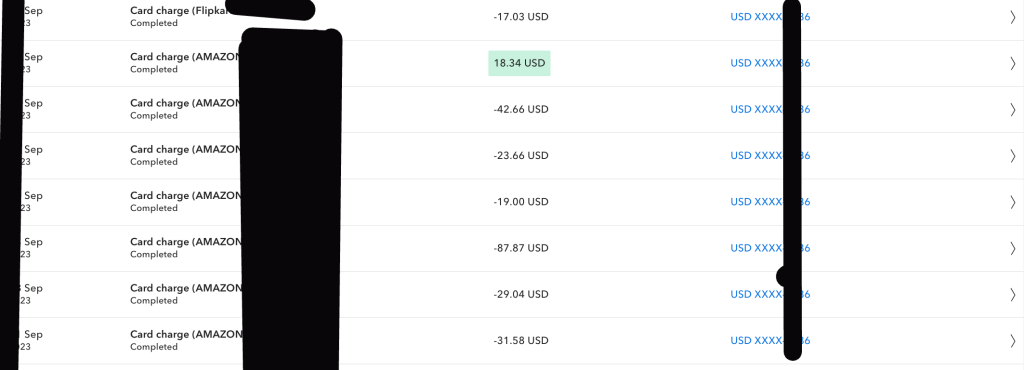
To find out about the Amazon Channels charge on your credit card, you need to access your Amazon account. You can gain insights into the charges by checking your payment history. Here, you’ll see the charges related to each channel subscription.
The Amazon Channels charge on a credit card statement is shown as a transaction from Amazon. You will see the name
“Amazon”, “Amazon.com”, “AMZN Prime Video” or “AMZN Digital”. You can easily identify the Amazon Channels charge by looking for the transaction that matches the subscription period.
Keep Reading: What Is Interest Saving Balance?
Potential Reasons for Amazon Channels Charge
Why did Amazon Channels charges make their way onto your statement? There can be two reasons for this.
Subscriptions to Individual Channels
Each individual channel has its own subscription free. It can be monthly or yearly. And it is billed to your credit card. The subscription fee can vary depending on the channel you choose to subscribe to. Typically, it ranges from $5 to $15 per month. You can cancel this subscription anytime you want. This means you have total control over your watching choices.
Bundled Channel Subscription
Bundled channel subscriptions are package deals where multiple channels are offered together for a discounted price. These bundled channel subscriptions include popular channels like HBO, Starz, and Showtime. You can add or remove channels from your bundled channel subscription at any time.
Keep Reading: What Is An Employee Number?
Here’s How to Dispute Unauthorized Charge On Your Credit Card Bill
Now you know the answer, “What is Amazon Channels charge on my credit card.” It’s time to see what to do if you find suspicious charges on your credit card bill. If you did subscribe, you can always unsubscribe if you don’t want it now. But, if you didn’t subscribe, you can dispute this charge. Here’s how:
Contact Your Credit Card Issuer
Contacting your credit card issuer should be the first thing to do. Report the discrepancy about the Amazon Channels charge. They will investigate the issue to its bottom. Moreover, they might freeze your account. So, if someone has stolen your card, they can no longer use it.
Contact Amazon Customer Support
After you report the issue to your credit card issuer, it’s time to contact Amazon customer support. You can call them at the dedicated helpline (1-888-280-4331) or talk to them in live chat. Here’s how you can reach out to Amazon customer support for help:
- Visit Amazon’s official website.
- Enter your username and password to sign in to your Amazon account.
- Go to “Help & Customer Service.”
- Tap on “Contact Us” or “Get Help”.
- Select the option that best describes your dispute with Amazon Channels charges.
- Choose your preferred method of contact. Like phone, chat, or email.
- Give the necessary details. Like your account information and order number.
- Provide a clear description of your issue.
- Wait for Amazon Customer Support to respond.
Work with the support team to resolve your issue. Follow any further instructions. Provide additional information requested by the support team. Also, keep a record of your chat with Amazon Customer Support for future reference.
Check Your Subscription History
Here’s how you can check your subscription history for Amazon Channels:
- Log in to your Amazon account.
- Navigate to the “Your Account” section.
- Choose “Manage Your Prime Video Channels.”
- Scroll down to the “Prime Video Channels” section.
- Tap on “Channels.” You will see a list of all the currently subscribed channels.
- Tap on “Channel History”.
- Complete details of your channel subscriptions and charges will be shown.
Request Refunds or Cancellations
Reach out to Amazon customer support. Provide all the necessary details to support your claim, such as amounts, transaction dates, or other relevant information. You must check your subscription history before reaching out to Amazon customer support. This can help you to identify any unauthorized charges. Also, to provide accurate information to customer support.
Ask for refunds or cancellations from customer support. They will help you throughout the process and ensure your problem is resolved. You must act quickly to ensure a timely resolution.
Conclusion
How can I avoid unexpected Amazon Channels charges? You can make it a habit to review your credit card statement regularly. This can help you spot any unauthorized charge quickly. Also, you can create a monthly budget, especially for Amazon Channels subscriptions.
This way, you can easily keep track of your spending on Amazon. Don’t worry if you notice a doubtful charge on your credit card bill. Please take the necessary steps we’ve mentioned to ensure you don’t lose your money.
Keep Reading: What Is A Credit Grantor On A Rental Application?
Michael C Vang is a passionate blogger. He has been blogging since 2013 on a variety of topics. He is committed to creating informative and engaging content that helps readers learn more about everything.