Dhaka WASA Bill Check from online is very easy now. For this, You need to visit website of Dhaka WASA and follow the below steps carefully :
1. At first, Go to : http://www.dwasa.org.bd
2. Then, Go to ‘FIND YOUR WASA BILL‘ menu. Link: ( Dhaka WASA BILL Check)
3. Next, Enter your same Account no. for both username and password.
You will find the Account no, from your Paper Bill copy of Dhaka WASA. There is no separate password of Customer Account. In Password box, write your account number.
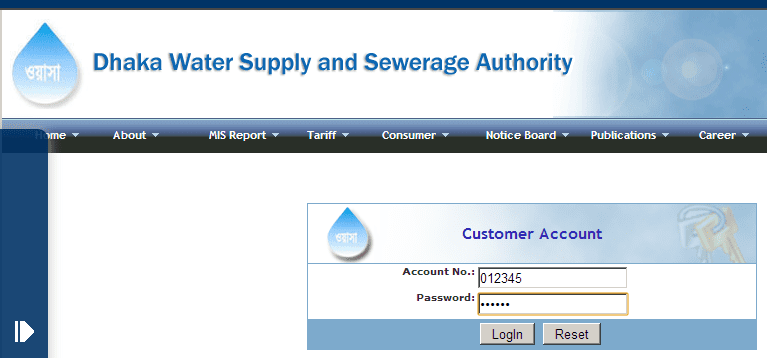
4. Then, Click Login.
5.After that, Enter the starting date and ending date of the bills you like to see.
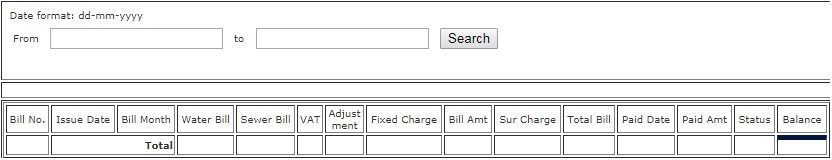
6. Finally, Click on Search.
You can now check the payment date, and total balance of Dhaka WASA bill.
For more information about Dhaka WASA, visit: Official Website of Dhaka WASA
Eric has been blogging since 2012 on a variety of topics. His talent includes providing useful information that readers can take into consideration when making big decisions.


