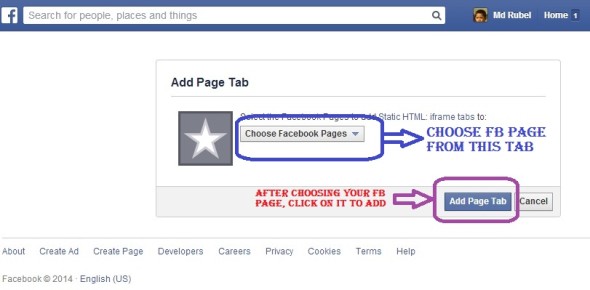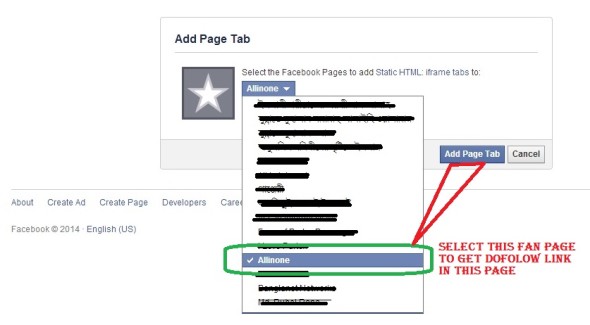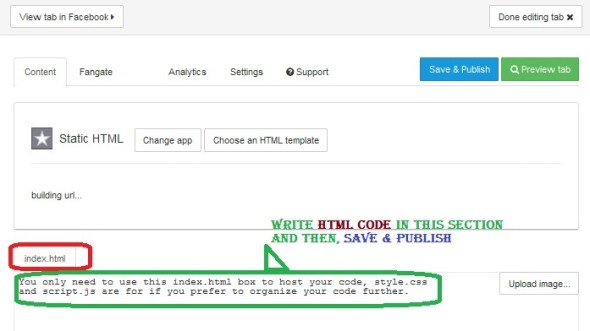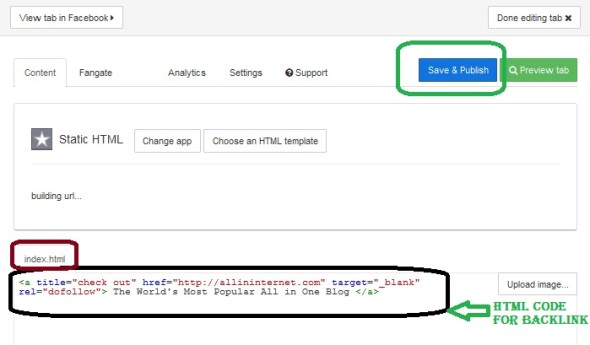Actually, I love blogging and love to speak related to Facebook. Last time, like you , I knew that backlink from facebook is nofollow but now I am clear that Backlink from facebook is not nofollow but dofollow. To assist all of you (bloggers & webmasters), I am going to share you a Crazy stuff today regarding free dofollow backlink from facebook. You can easily get free Dofollow Backlink from Facebook PR9.
This is not actually a long post like my earlier others posts, but obviously it is very helpful to all bloggers and webmasters for their site’s better ranking to Google. Global rank of Facebook is 2 now which is a very good and amazing. Let us see how to get free Dofollow backlinks from Facebook PR9.
Steps to Get Free Dofollow Link from Facebook:
You are very flexible in facebook for a long time(more than a year) but you did not find any option to get free Dofollow backlink from facebook till today. So, You are happy with nofollow backlink, right? Let us see the steps to getfree Dofollow backlink from facebook.
1) Go (Login) to an application of facebook from the following link.
Login>> Click here. After clicking on this link, you will see the below window. Then, click on “Add Static HTML to a Page“.
2) After clicking on “Add Static HTML to a Page“, you will redirected to the following page (Now you can see a different view of your facebook page just like mine. See my page.)
3) Now, click on “Choose Facebook pages” and then, choose a facebook page from the list of facebook pages and then, click on “Add Page Tab” to add that fan page to create a dofollow backlink from facebook.
4) After clicking on “Add Page Tab” by selecting a fan page from a list (Like above figure), you will see that the selective facebook page will be added for generating dofollow backlink from facebook. Now, go to your facebook fan page which you have added just now. (Say: Infozone24 FAN PAGE)
5) After going to the selective facebook page, click on “More” tab >>> “Welcome” tab. Then, you will redirected to the following page (See the photo) where you will see “Edit Tab“.

6) Click on “Edit Tab“, then, you will be redirected to the following page (see the below photo) where you will see an “Static HTML Page”.
7) Now, put your HTML Code in the index.html section to get free dofollow backlink from facebook and then, Click on “Save & Publish”. See the below photo to get the example of HTML Code. In the “index.html“, just add your normal HTML link code along with HTML markup rel=”dofollow”. Below that, write an small text anything you would like too. Say, “The World’s Most Popular All in One Blog”. Just Change the URL With your webpage URL and Change Anchor with your text. and then click on “Save & Publish” after that “Done Tab Editing”.
< a href = ” https://infozone24.com ” rel=”dofollow”> The World’s Most Popular All in One Blog < / a >
8) Finally, click on “Done Editing Job” from the corner of the window.
Hurrah! You did it. Now, check it out. You got the Free Dofollow backlink from Facebook itself.
I think I helped you!! If I helped you, share my post and kindly do comment.
If you are failed to do so, just let me know, I will do it (Free Dofollow backlink from Facebook) for you.
Recommendation: How To Get Free DoFollow Backlink From Facebook