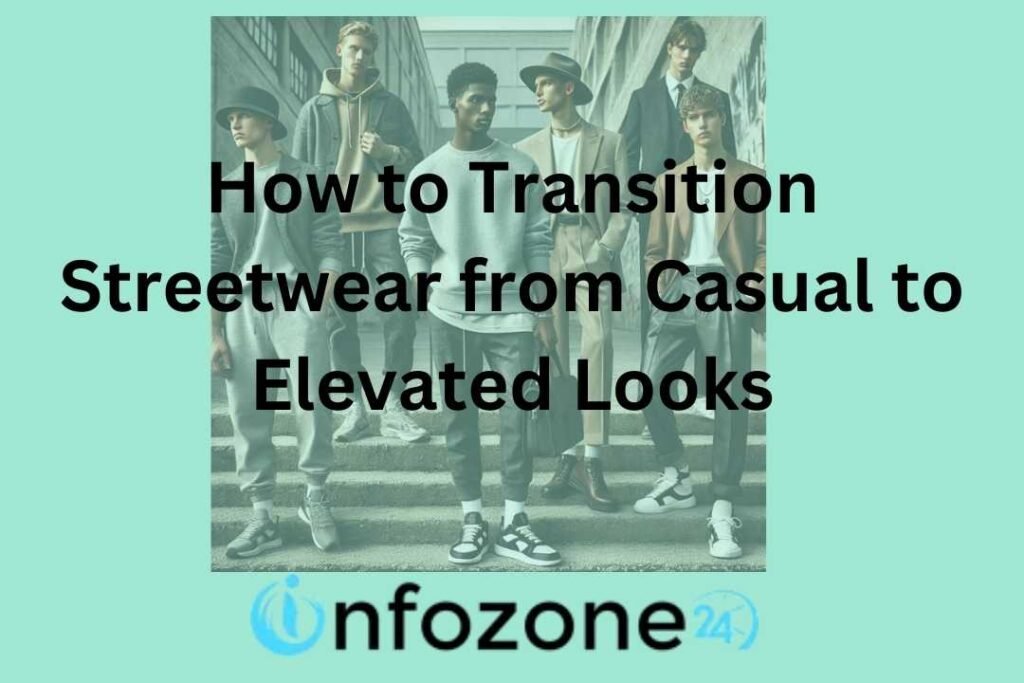Searching for the way to allow pop ups on Iphone 11? There is no general way to do this. Each app has its own settings, so you’ll need to check the settings for each app that you want to allow pop-ups on.
generally You wants to block popups of your default safari browser. Lets have a look on the below:
How to Enable / Disable Safari Block Popups on iphone 11?
- Launch the Settings app

- Scroll down and tap Safari.

- Under the General section, toggle the Block Pop-ups switch to the right to enable or to the left to disable.

Video on How to Allow or Block The Popup on Iphone
Read Now: HOW TO SCREENSHOT ON SAMSUNG 21S ULTRA IN JUST 1 SECOND
Read Now: IS DR PEPPER A COKE PRODUCT ?
Read Now: BEST SOLAR ENERGY COMPANIES IN BAKERSFIELD, CA