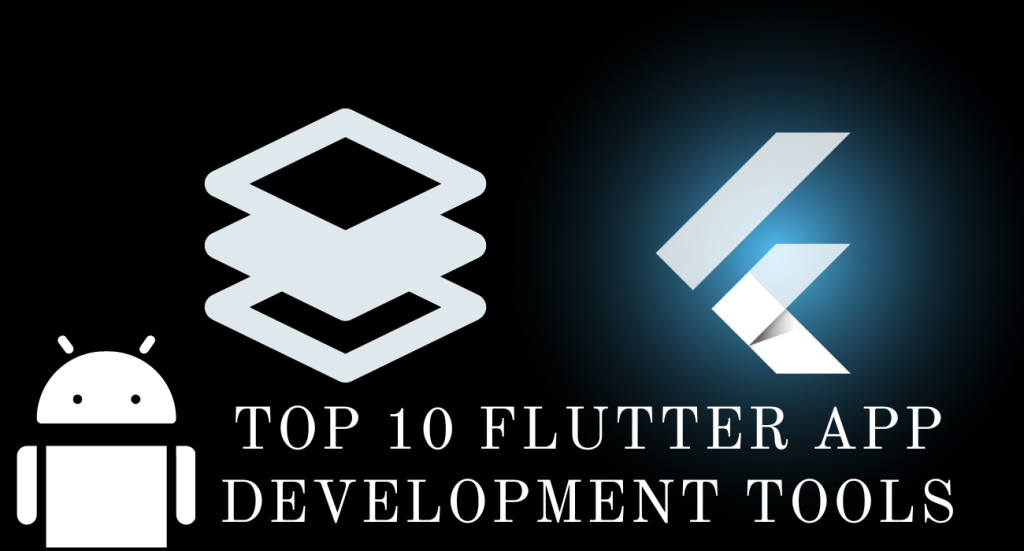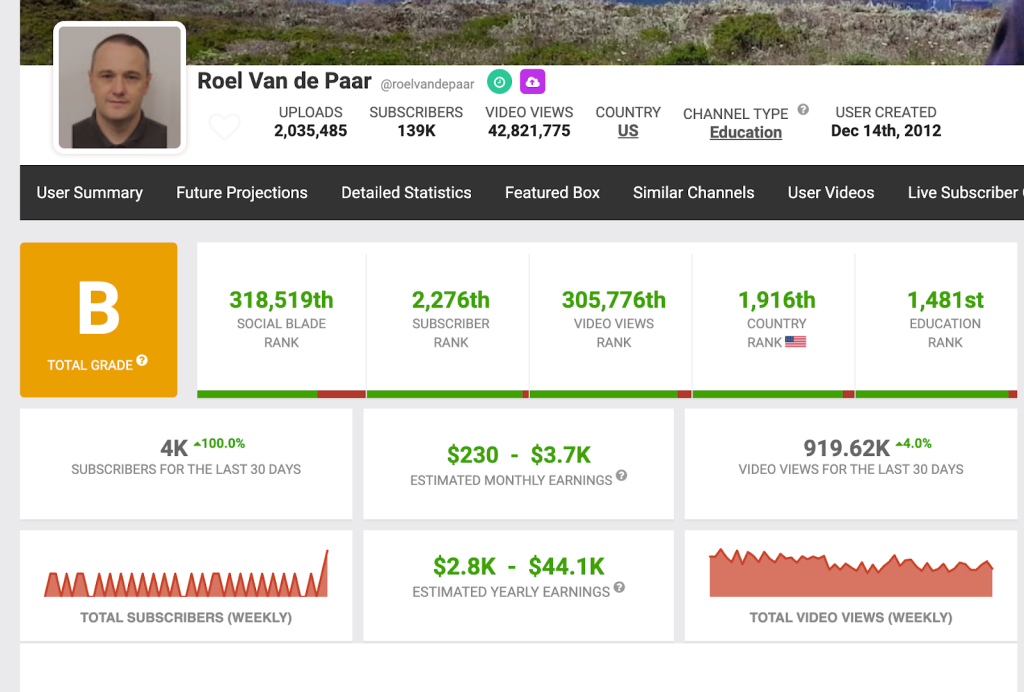In the dynamic mobile app development landscape, Flutter has rapidly ascended as a preferred choice for developers and businesses alike. Its meteoric rise can be attributed to its inherent efficiencies—like a single codebase for multiple platforms and a performance-driven approach—and the sophisticated suite of tools intricately woven around it.
These tools, ranging from integrated development environments (IDEs) to backend services, work in synergy to bolster Flutter’s capabilities. Together, they streamline development, testing, and deployment processes, ensuring that the journey from concept to consumer is efficient and effective. This seamless integration and the ecosystem’s cohesiveness give Flutter a competitive edge in crafting the perfect mobile application.
In this article, we are going to explore the top 10 flutter app development tools you should use in 2023.
Why Choose Flutter For App Development?
- Cross-Platform Ability: A single codebase can be compiled into native binaries for both Android and iOS, streamlining development.
- Rich UI Components: Flutter’s widget-based architecture allows developers to create intricate UIs efficiently.
- Performance: Direct compilation to native ARM code ensures applications run smoothly.
- Community Support: A vast community backs Flutter, constantly adding plugins, tools, and support.
Components of Flutter
Flutter owes its prowess to three core pillars:
- Dart Language: Flutter’s language of choice, Dart offers robust performance and a rich standard library. It’s optimized for building mobile, desktop, and web apps, making it perfect for Flutter’s broad ambitions.
- Widgets: Flutter’s modular UI design hinges on widgets, which can be envisioned as LEGO blocks for app UI. They’re highly reusable, ensuring efficient, consistent, and expressive UI development.
- In-built Graphics Engine: Unlike others that rely on platform components for rendering, Flutter boasts its graphics engine, Skia. This ensures UI consistency across platforms.
10 Best Tools for Flutter App Development:
1. Android Studio
Beyond being the official IDE for Android, Android Studio embraces Flutter. Its toolset is tailored to support Flutter’s unique development needs.
- Comprehensive Flutter plugin: A holistic suite of tools enhancing the Flutter development experience.
- Fast emulator: Simulate various devices and Android versions efficiently.
- Code completion suggestions: Helps developers write accurate Dart code faster.
- Integrated debugging: Pinpoint and solve issues in the Flutter app seamlessly.
- Visualization and navigation tools: Easily navigate complex codebases and visualize design elements.
2. Firebase
Firebase supercharges Flutter apps by providing a backend without server-side programming.
- Real-time database: Synchronize and store data in real-time across all connected clients.
- User authentication: Secure and straightforward methods to authenticate users across multiple platforms.
- Cloud messaging: Efficiently send messages and notifications to users.
- Crashlytics: Monitor, identify, and fix crashes, enhancing app stability.
- Dynamic links: Create links that work how you want, deep linking into the app or the appropriate app store.
3. Dio
Dio is an HTTP client tailored for Flutter and Dart, enhancing the network request capabilities for developers. With its extensive features, it simplifies API calls and data management.
- Interceptors: Process requests and responses before they’re sent or received, adding features like caching.
- FormData support: Seamlessly handle file uploads and form data.
- Request cancellation: Get better control over requests by terminating them when needed.
- Type transformers: Easily convert response data into custom Dart objects.
- Automatic retry: Automate retries to ensure network reliability in case of failures.
4. Panache
A boon for Flutter web app developers, Panache is an innovative tool that simplifies theme design. It streamlines the theme creation process, ensuring Flutter web apps stand out.
- Live custom theme editor: Experiment and visualize themes in real time.
- Exportable .dart files: Once a theme is finalized, export it directly into usable Dart code.
- Material theme customization: Dive deep into the material design philosophy, tweaking themes as needed.
- Dark mode editor: Effortlessly craft dark themes, catering to modern UI trends.
- Widget styling previews: Before finalizing, preview how widgets look under different themes.
5. Visual Studio Code
VS Code, a lightweight editor, has found favor among Flutter developers due to its adaptability.
- Flutter-specific extensions: Enhance your development process with Flutter-focused plugins.
- Integrated Git support: Version control is a breeze with built-in Git operations.
- Debugging capabilities: VS Code and Flutter offer a robust debugging experience.
- Intelligent code completion: Write Dart and Flutter code efficiently with smart suggestions.
- Customizable interface: Tweak and personalize the editor to your development style.
6. RevenueCat
Catering primarily to mobile app subscription businesses, RevenueCat is a unified API to track in-app subscriptions across different platforms. It eases the burden of implementing in-app purchases and subscriptions for Flutter developers.
- Cross-platform In-app Purchases (IAP): Implement and easily manage in-app purchases and subscriptions across both iOS and Android.
- Analytics: Gain insights into your subscription metrics, understanding user behaviors and trends.
- Webhooks: Automate workflows by receiving real-time updates on subscription events.
- Integrations: Seamlessly integrate with other tools and platforms, enriching your data pipeline.
- Serverless: No backend server setup is required, speeding up the development and launch process.
7. NoxPlayer
A powerful Android emulator, NoxPlayer aids Flutter developers by allowing them to test their apps on various device specifications without requiring physical devices.
- High Performance: Offers a smooth experience to run Flutter apps and games.
- Multiple Instances: Run different versions or multiple apps simultaneously.
- Customizable Settings: Adjust CPU, RAM, and resolution for optimum performance.
- Gamepad & Keyboard Setting: Enhance the testing experience with external input devices.
- Integrated Google Play Store: Easily install and test apps straight from the Play Store.
8. CodemMagic
Explicitly designed for Flutter, CodeMagic accelerates the CI/CD (Continuous Integration/Continuous Delivery) process, ensuring rapid development and deployment cycles.
- Automated Build and Testing: Minimize manual effort with automated builds and test sequences.
- Custom Workflows: Tailor the build, test, and publishing process to suit unique project requirements.
- Real-time Feedback: Receive feedback instantly on every code change, enhancing the development process.
- Dedicated for Flutter: Deep integration with Flutter offers optimized performance and experience.
- Simultaneous Platform Building: Build for iOS and Android simultaneously, saving valuable time.
9. Appium
A popular open-source testing tool, Appium provides an edge for Flutter developers to automate native, mobile web, and hybrid application testing.
- Cross-platform Testing: Use the same API to write tests for both Android and iOS.
- Native and Hybrid App Testing: Not limited to just native apps but extends its capabilities to hybrid ones.
- Support for Multiple Languages: Write tests in Java, Ruby, Python, PHP, JavaScript, and C#.
- Plugin Support: Enhance functionalities by leveraging various plugins.
- Simultaneous Testing: Run tests on multiple devices simultaneously for efficient QA.
10. Freezed
Code generator for immutable classes, Freezed assists Flutter developers in crafting more reliable and robust applications.
- Immutable Class Generation: Auto-generate immutable classes, reducing boilerplate.
- Union Classes: Simplifies complex data structures by representing them as union classes.
- Enhanced Type Safety: Reduces runtime errors with compile-time checks.
- Seamless JSON Serialization: Offers integrated utilities for converting classes to and from JSON.
- Intuitive Pattern Matching: Simplifies code logic with pattern matching, making the codebase cleaner.
Conclusion
In conclusion, as we navigate the rapidly evolving world of app development, it becomes clear that the right toolkit is pivotal for success. Flutter is solidifying its leadership position in this domain with its remarkable capabilities. The strategy for businesses to stay ahead of the curve is clear: invest in tools that drive efficiency and amplify user experience. Furthermore, the decision of Hiring Flutter developers for app development services could be the masterstroke that transforms your digital vision into a tangible, thriving reality.
Keep Reading: Best 5 Online Tools to Skyrocket Student Productivity
Michael C Vang is a passionate blogger. He has been blogging since 2013 on a variety of topics. He is committed to creating informative and engaging content that helps readers learn more about everything.