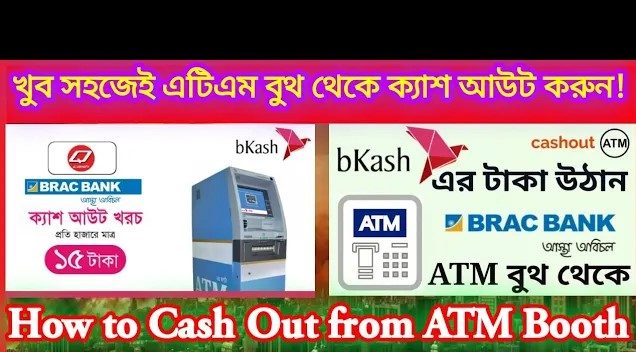Today we will learn How to cash out from Bkash account through ATM Booth. Now you can Cash Out from partner banks’ ATM at low rated 1.49 %
Firstly a security code is required to withdraw cash from partner Bank ATM. For security code follow the steps below-
Requesting ATM Cash Out from App
- Tap Cash Out button from bKash app
- Tap ATM button
- Enter PIN number of your bKash account
- Tap and hold
- You have received a security code via SMS which you should not share with anyone
You may have missed:
How to Get Free Virtual Master Card Online
DBBL Debit Card & DBBL Virtual Card Details
Get Free International Payoneer Master Card! But How ?
How to & Where to Recharge Grameen Phone Mobicash Account?
Requesting ATM Cash Out from USSD Menu
- Dial *247# to access bKash Mobile Menu
- Choose “Cash Out”
- Choose “From ATM”
- Enter your bKash Mobile Menu PIN to request ATM Cash Out
Users will receive a Security Code (OTP) on your mobile through SMS. This code will remain valid for 5 minutes and can be used only once.
Withdrawing Cash from ATM
To withdraw cash from partner bank ATM where Cash Out from bKash Account is enabled follow the steps below-
- Press the “bKash Cash Out” button at the left-bottom corner of the ATM Screen
- Select language
- Enter bKash Account Number
- Enter the Cash Out amount
- Enter the Security Code received through SMS
- Check the entered information and confirm
- Collect cash and receipt
You will receive a confirmation SMS from bKash
Per transaction Cash Out limit from ATM:
Minimum:
- Tk 2,500/- (Brac Bank)
- Tk 2,000/- (Other Partner Banks)
Maximum: Tk 25,000/-
Maximum Cash Out limit from ATM:
- Daily: Tk 25,000/-
- Monthly: Tk 150,000/-
Do you want to watch the bangla content of this article:
কিভাবে বিকাশ থেকে এটিএম বুথে ক্যাশ আউট করবে?
Here you can get some offers:
👉Amazing offer on Wp rocket sale 20%offer: 👉👉Buy wp rocket
👉👉Amazing discount on Bluehost Webhosting: 👉👉👉 Bluehost Webhosting
watch more videos about this article :