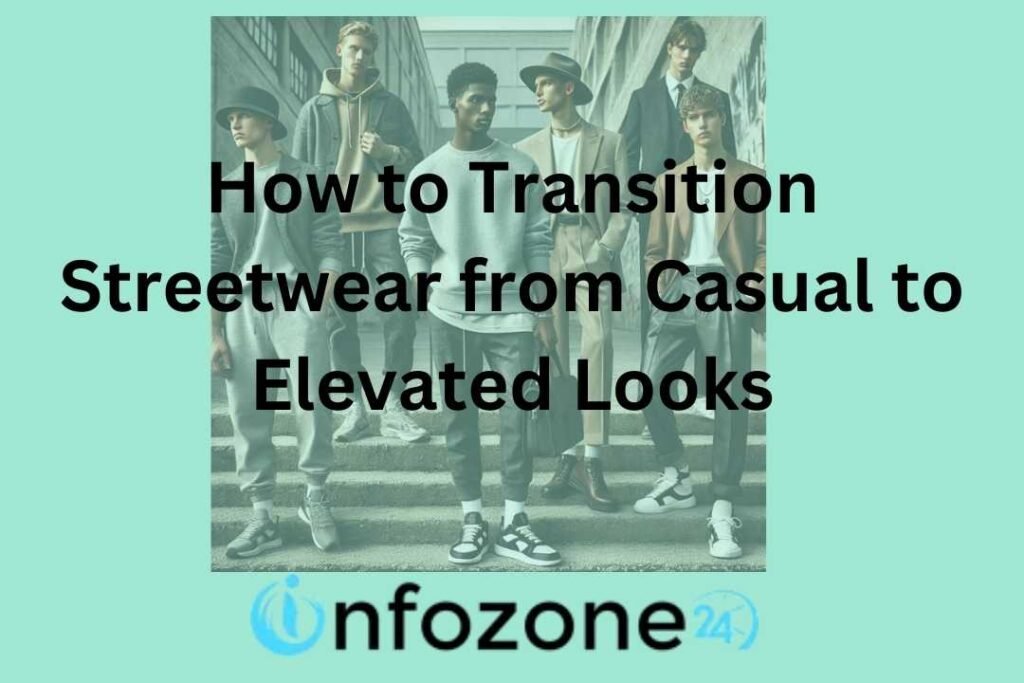Annoying text subscriptions can be a pain and disturb your daily life. They can choke up your inbox, and they can be difficult to unsubscribe from. But don’t worry, there are ways to get rid of them for free.
In this article, we’ll tell you how to stop spam text messages, block unwanted text messages, unsubscribe from text messages, and report text messages. We’ll also share some tips and tricks for protecting yourself from text message scams.
Types of Annoying Text Subscriptions
Unwanted annoying text subscriptions refer to the following:
- Spam text messages
- Garbled or Robo Texts
- Unsolicited text messages
- Text message subscriptions you didn’t sign up for
- Wrong number texts
- Unwanted text messages
- Irritating text messages
These messages can be sent by different companies or individuals for the following reasons:
- Marketing purposes
- Scams
- Other malicious activities
While some text subscriptions may be authentic, many are invasive and annoying.
Keep Reading: How To Prank a Friend to Receive Annoying Text Subscriptions For Free
How to Cancel Annoying Text Subscriptions
Here are some ways to cancel annoying text subscriptions for free:
Opt Out or Unsubscribe From Text Messages:
Find a way to opt out and follow the directions to unsubscribe from the service. You can also look for an unsubscribe link in the text message and follow the given steps.
This method is effective for valid sources that provide an option to stop receiving texts.
Forward Unwanted Texts to 7726:
Many mobile service providers allow you to block the sender by forwarding unwanted texts to 7726. Check with your provider about this feature.
Stop Text Messages:
Similar to opting out, you can respond to the messages with the following to request that the sender stop sending you text messages.
- STOP
- UNSUBSCRIBE
- END
- QUIT
- CANCEL
Block The Numbers:
Your phone or carrier should give you the option to block the number. This will prevent those numbers from sending you more messages.
This method is useful for individual senders but may not be effective against all spam texts.
Check The Company’s Privacy Policy:
If you can’t stop the texts, check the company’s privacy policy for a way to opt out. There might be an option to unsubscribe from their text messages through their privacy policy.
Use Spam Text Blocker Apps:
Numerous apps can help you block and filter spam text messages. Some popular ones are:
- RoboKiller
- SMS Shield
- SpamHound
These apps analyze and block spam texts. You can manage unwanted messages more efficiently.
Use Email Unsubscribe Tools:
Some email unsubscribe tools also allow you to unsubscribe from unwanted text subscriptions. You can manage your email and text subscriptions in one place.
Unroll.me and Cleanfox are famous email unsubscribe tools.
Report Text Messages to The FCC or FTC:
You can also file a complaint with the Federal Communications Commission (FCC) or the Federal Trade Commission (FTC).
They will take action against the companies or individuals sending the spam texts.
Keep Reading: How To Prank Someone Over Text
How To Get Rid of Annoying Text Messages On Android
Here’s how you can get rid of annoying unwanted text messages on Android:
- Open the Messages app
- Tap and hold the conversation
- Tap “Block”.
You can also enable spam protection on some Android devices:
- Open the Messaging app
- Click on the three dots in the upper right corner
- Click on “Settings”.
- Go to “Spam Protection”.
- Scroll down and turn on “Enable Spam Protection”.
How To Block Annoying Text Messages On iPhone
Here’s how you can block unwanted text messages on iOS devices:
- Open Messages app
- Open the conversation
- Tap the contact at the top of the conversation.
- Tap the info button with the person icon inside the button
- Scroll down and tap “Block this Caller”.
You can also filter out spam by turning on “Filter Unknown Senders”.
Tips and Tricks For Getting Rid of Annoying Spam Texts For Free
Spam texts are not only annoying but also dangerous. Here are some tips and tricks for you to get rid of annoying spam texts:
You Have To Be Careful While Entering Your Phone Number Online
Look for an option to opt out of marketing texts or emails. Turn this feature off if it’s already turned on.
You Must Read Messages Carefully
You can identify a spam message by looking for certain things. Look for the following things:
- Incorrect spelling
- Poor grammar
- Requesting for personal information, etc.
However, it can be hard to detect spam texts this way.
Keep Reading: 13 Best Exercises to Improve Writing Skills in English
You Can Put Yourself On The Do Not Call Registry
You can add your name to the Federal Trade Commission’s Do Not Call Registry. It covers unwanted text messages too.
You Should Ignore Unknown Senders
You can use filters to get rid of text messages from unknown senders. However, this may also filter out some important messages too. Like notification texts for deliveries and alerts.
If someone contacts you after 30 days on the list, you can report it to the FTC.
You Can Use A Different Number
You should share a different phone number for contacts you don’t fully trust.
T-Mobile carrier offers supplementary phone numbers through DIGITS. Google Voice service can also work.
You Must Review Your Phone Bill Regularly
You must check your phone bill regularly for any unrecognized charges or usage. If you notice any of them, contact your carrier for support. These could have resulted from spam.
You Can Report Spam Texts To Your Wireless Carrier
Your wireless carrier can spot and block spam text before it even makes it to your device.
You Should Never Respond To Spam Texts
It can be fun to mess with a scammer but it is an awful idea. By replying to a spam message, you let the sender know that your phone number is active. You will be rewarding scammers for their efforts by doing this.
You Must Never Share Personal Information
Never share personal information over text as this isn’t a safe way of communication. Also, authentic services won’t ask for personal information through text messages.
If someone is requesting personal information over text, they are most likely trying to run a scam.
You Need To Be Cautious With Your Phone Number
Don’t share your phone number on public platforms. Like social media. This can minimize the chances of your number being added to such marketing databases.
You Have To Be Careful Of Links
Opening links in spam messages is even more dangerous than replying to the message. When you click on a link from a spam message, scammers can:
- Gain access to your device
- Gain access to your passwords
- Gain access to your credit card info
- Install a virus on your device
- Install a spy app on your device
- Moreover, this can lead to identity theft.
Moreover, this can lead to identity theft. So, avoid clicking on suspicious links.
Best Apps to Get Rid of Irritating & Annoying Text Subscriptions For Free
You can also use some apps to get rid of annoying text subscriptions. Here’s a list of the best spam text blocker apps:
SMS Shield:
This app automatically filters out spam texts and unsolicited text messages. It can also be customized to meet your specific needs. SMS Shield also allows you to report spam text messages.
It uses different methods to block spam text messages. Like:
- Keyword Blocking
- Number Blocking
- Content Filtering
SpamHound SMS Spam Filter:
It works differently depending on the type of phone you own. Like, the iOS app works as an add-on to Apple’s built-in Messages app. It helps to filter out SMS spam based on keywords and other factors.
SMS Blocker:
This one is a highly-rated spam blocker app. It offers a wide range of features to block spam. Moreover, it gives you complete control over your phone’s messaging.
RoboKiller – Spam Call Blocker:
It can stop spam messages before they reach your phone. You can block robocalls and get rid of spam texts and calls. RoboKiller uses analytical blocking technology.
Hiya: Spam Blocker & Caller ID:
This app provides automatic protection by blocking unwanted calls and texts. Also, it can be customized to meet your specific needs. This makes it a useful tool for getting rid of annoying text subscriptions.
The aFirewall Call and SMS Blocker:
This is another SMS blocker that offers call and SMS blocking features. You can manage and block unwanted text subscriptions with no trouble.
Nomorobo Robocall Blocking:
Nomorobo is a text blocker app that uses a database of known spam numbers to block spam text messages. You can also report spam text messages and block specific numbers.
TextKiller – Spam Call Blocker:
You can get rid of spam texts by using this spam text blocker. TextKiller is also developed by the RoboKiller developers. It is easy to use and you can also customize it to your needs.
Call Control:
Call control can block thousands of robocalls and spam callers immediately. It can even back up your contacts securely. This app also allows you to create custom blocking rules and report spam text messages.
Mr. Number – Caller ID & Spam:
Mr. Number blocks unwanted calls and text messages. It can block messages from:
- A single person
- A specific company
- A particular country code
- Even a region of the world
Mr. Number is available only for Android devices.
Key Messages – Spam Blocker:
Key Messages is one of the most powerful spam text blocker apps. It can block text messages based on:
- Mobile number
- Sender title
- Content keyword
- Wildcard rules
Key Messages can block texts from unknown and non-numbers. It can also block class 0 messages. This app is only available for Android devices.
Keep Reading: Indian Scammer Numbers 2023
These apps can get rid of annoying text subscriptions for free. All of these can be installed on both Android and iOS devices. Except Mr. Number and Key Messages. Choose the one that best suits your needs and preferences. Like the ability to create custom blocking rules and to report spam text messages. And enjoy a spam-free messaging experience.
Conclusion
Now you can get rid of annoying spam text subscriptions for free. Also, you can protect yourself from text message scams. If you receive a text message from an unknown number, follow the above-mentioned tips to deal with it. We hope this article has been helpful.
Watch this video:
Keep Reading:
- How to Get Revenge on Someone with Their Phone Number
- 10 Reasons Why Are Scammers Always Indian
- How To Spot A Filipina Scammer | 18 Ways to Spot a Dating Scam
Michael C Vang is a passionate blogger. He has been blogging since 2013 on a variety of topics. He is committed to creating informative and engaging content that helps readers learn more about everything.